NextCloud on Synology Docker 2024
NextCloud is a widely used hosting solution that offers an integrated office suite, allowing users to utilize the platform in a manner similar to services such as Dropbox and Google Drive.
The application can be hosted in two ways on Synology.
Using Web station permalink
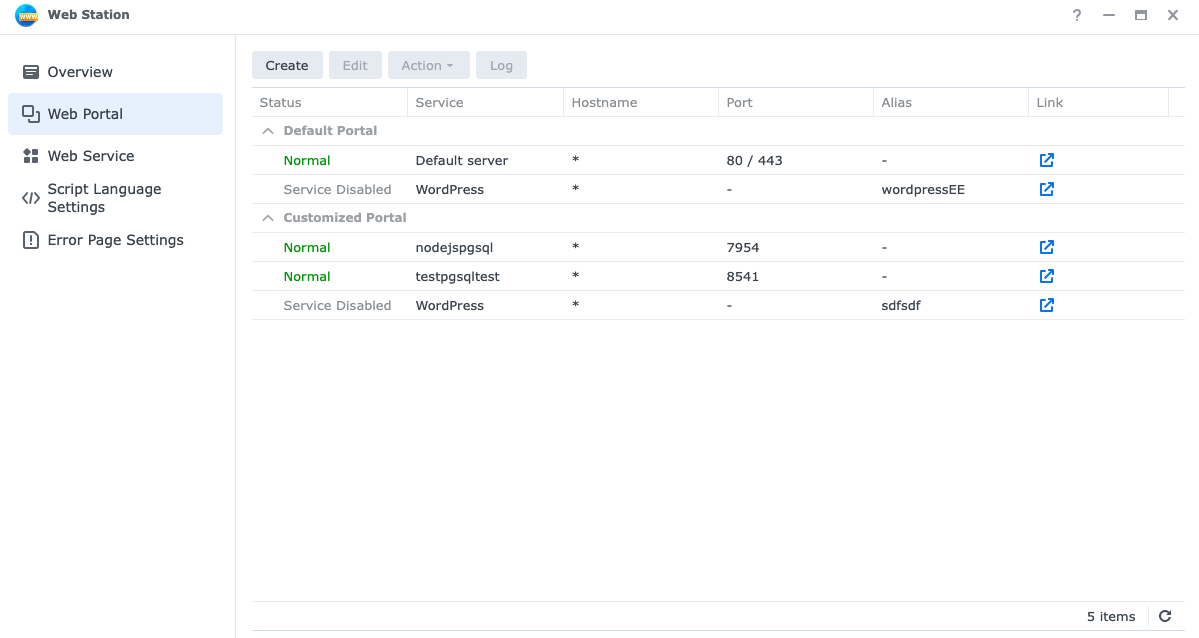
You can directly install different web services as part of Synology packages from the Synology package center and host them as a website using Web Station.
Using Docker permalink
On the other hand you can use docker approach to host nextcloud which is more controlled and clean. You can either use Container Manager or directly ssh into your Synology NAS and run docker container. This method is preferred because most vendors update their docker images.
Using Docker method also enables you to move your NextCloud setup in future to different system or machine without facing much challenges.
Step 1 permalink
Create new folder namely nextcloud under the root level docker folder. Inside the nextcloud folder create two more folders called, data and config.
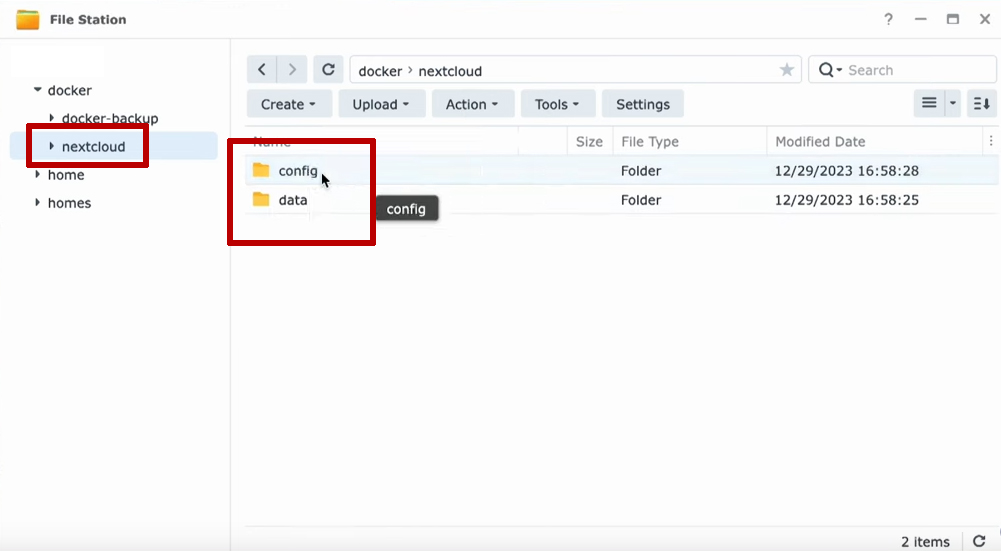
Step 2 permalink
Now that we have required folders in place, its time to run docker container.
I suggest opting for the ssh method to run the container instead of relying on the Container Manager since configuring it through the Container Manager didn't yield successful results for me.
$ docker run -d \
--name nextcloud
-e TZ=Europe/Berlin \
-p 8080:80
-v /volume1/docker/nextcloud/config:/var/www/html/config \
-v /volume1/docker/nextcloud/data:/var/www/html/data \
nextcloudAbove command will spin-up the nextcloud container on port 8080, you can access the application on http://<your_synology_ip>:8080/
Note: This version will be running on Apache as a server inside the container and using SQLite for the database.
If you are looking for more robust version or want to enable the caching, I would suggest to use docker-compose.json version with redis. Please follow Official documentation.